Creating Internal Tools with In Scene Inspector

Hi Game Devers,
Today I'm here to demo one of the many uses of our In Scene Inspector. For those that don't know, In Scene Inspector is a generic Unity development tool that gives you all the main features of the built-in Unity Inspector. The difference is that it can run be used from within your scenes. This means it can run in any build, on any platform. Here is what it looks like compared to the Unity Inspector:
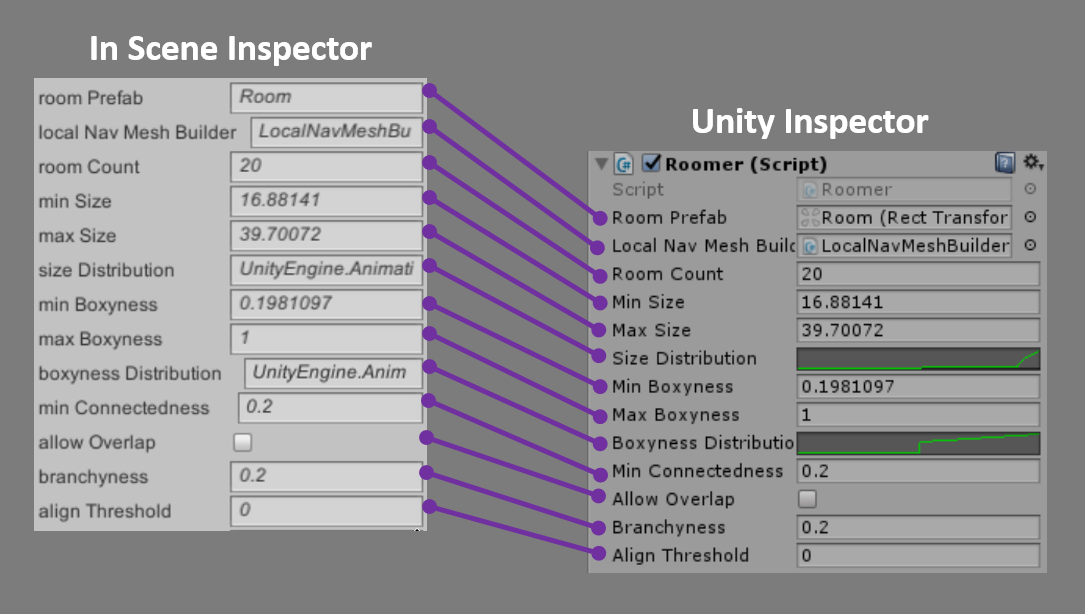
While we've been working on this tool for about a year now it is still very young and we've got a lot of high hopes for its future as it matures over time.
We've been sharing In Scene Inspector as we near release and the most common negative feedback received has been confusion about usages. Going forward it's going to be my personal goal to create and share some videos on actual ways we use it internally.
For our game, Frank from Earth, we've been working on a dungeon generator. The generator has several parameters that we will eventually assign to each of the worlds that you visit in game. This allows us to have the worlds not only look different be feel and behave differently as well. Our biggest problem is tuning these parameters to generate the best behaviors. A long time ago I remember watching a talk from the developers working on Realm of the Mad God. What they said really resonated with me and I find myself considering it in everything I do. They told a story of how when they were designing different enemies it initially required the involvement of a programmer. This was because these enemy definitions were tied into the games code. To remove this dependency, they converted the enemy's definitions to an XML format. Next, they gave access to all their employees. More eyes and hand led to more interesting and complex enemies.
What does this have to do with In Scene Inspector? Well, the Unity Inspector abstracts the underlying complexity of scripts and gives its users a very simple to use interface, even simpler then XML. The problem is that to use that interface you have to download Unity. In Scene Inspector opens this interface to anyone who has access to your app. Here is an example using it in the Frank from Earth level generator.
I can send this demo, and others like it, to our entire team for instant feedback. Others can see what I am working with and understand the underlying structure of our game. Then, if they find a neat configuration that is fun to play, they can send it over.
Additionally, this demo only took a few minutes to make with In Scene Inspector.

Add new comment